Just heard we won best poster at UCISA 2013!
Our cloud desktop project @unilincoln_ict @unilincoln just won best poster at #ucisa13 , well done Leigh Haynes.
— Drew Cook (@drew_cook) March 14, 2013
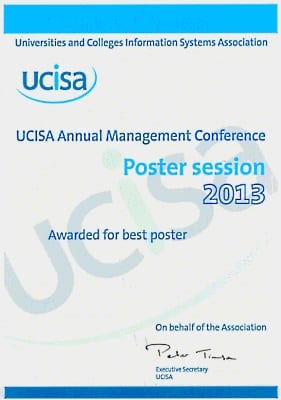
Just heard we won best poster at UCISA 2013!
Our cloud desktop project @unilincoln_ict @unilincoln just won best poster at #ucisa13 , well done Leigh Haynes.
— Drew Cook (@drew_cook) March 14, 2013
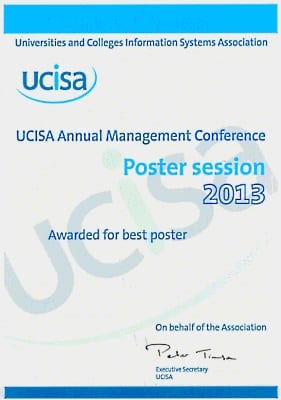
The below poster was displayed at the UCISA 2013 Annual Management Conference which was held in Liverpool on the 13th – 15th March. The formal poster session is designed to share some of the innovations and excellence in practice from institutions with colleagues and peers from across the sector.

If you attended the conference and have any questions or comments about the University of Lincoln Cloud Desktop, please feel free to leave a reply.
The new University of Lincoln Cloud Desktop is now live and available to all from the Cloud Desktop Terminals on the 1st, 2nd and 3rd floors in the GCW Library. In total, 265 PCs have been replaced with silent running, highly energy and space efficient thin client devices.
As soon as we released the terminals for use, students started logging on and using the new desktop. We have prepared a brief one-sheet Getting Started guide for the Cloud Desktop which has been distributed throughout the Library. However most students seemed to be happily working away without needing to consult the guide at all.
As we approached go live, we realised that we needed a name for this new desktop service. It didn’t seem right just to call it “The Windows 7 Desktop”, as the anytime, anywhere, centralised approach we have taken offers so much more than the traditional name implies. Also, although the technical solution currently provides a Windows 7 experience with Office 2010, it has the flexibility to move to newer versions much easier than a traditional desktop. New versions of both Windows and Office are always on the horizon and so we want a name which also has the same flexibility as the underlying solution. The obvious choices would be things like Remote Desktop and Virtual Desktop but these terms may not be known by everyone. Then there are the technical acronyms; VDI and RDS, which are just horrible.
In the end we decided to go for, University of Lincoln Cloud Desktop, as we felt if both captured the features of the service and our aspirations for the future. Also, the cloud concept is one that many people already understand and can easily relate to. To go with the name we wanted a fresh, clean brand which embodies our new modern, streamlined desktop. I hope you like it.
Since the last post the project team has been hard at work on the delivery of the new Windows 7 & Office 2010 desktop solution. Following a series of low level design workshops a detail design was agreed and the project moved into the technical implementation stage. Server hardware was ordered and installed, operating systems installed and the build of the desktop environment and supporting management infrastructure begun. We are now at a stage where we can start to let users test out the desktop and so have opened up access to our colleagues in the Library so that they can take a first look and provide feedback before we go live.
Currently the desktop includes the following applications (more will be added in the future):