Just heard we won best poster at UCISA 2013!
Our cloud desktop project @unilincoln_ict @unilincoln just won best poster at #ucisa13 , well done Leigh Haynes.
— Drew Cook (@drew_cook) March 14, 2013
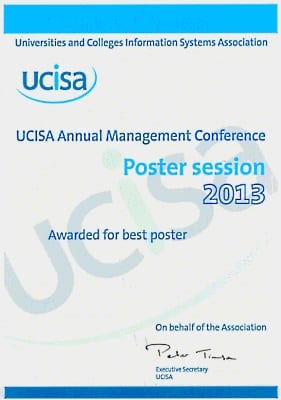
Just heard we won best poster at UCISA 2013!
Our cloud desktop project @unilincoln_ict @unilincoln just won best poster at #ucisa13 , well done Leigh Haynes.
— Drew Cook (@drew_cook) March 14, 2013
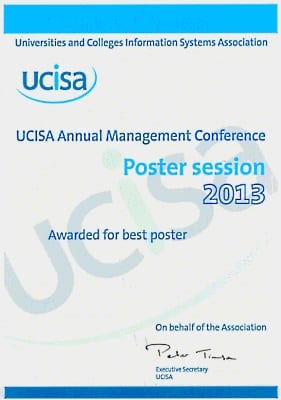
The below poster was displayed at the UCISA 2013 Annual Management Conference which was held in Liverpool on the 13th – 15th March. The formal poster session is designed to share some of the innovations and excellence in practice from institutions with colleagues and peers from across the sector.

If you attended the conference and have any questions or comments about the University of Lincoln Cloud Desktop, please feel free to leave a reply.
At the beginning of February, after finally resolving the complexities of software licensing, we quietly opened up access to the Cloud Desktop from personally owned computers and devices. Now it is possible for both students and staff to connect to the Cloud Desktop from their own computer or device both remotely when off-campus and on-campus wherever there is Wi-Fi coverage. This important milestone now delivers on the promise of anytime anywhere access, meaning that students can access IT resources whenever (and wherever) they need.
We have already seen a wide range of devices connect including Windows PCs, Apple Macs, iPads and Android devices. To help people get connected we have produced a Connectivity Guide which includes step-by-step videos detailing exactly what you need to do. If you are not using Windows you will need to purchase some client connection software. For more details check out the guide at the ICT Support Desk.
Following this “soft launch” the service will now be promoted to students and staff through a variety of communication channels.
The Cloud Desktop has been live now for two weeks and we have seen a day by day increase in usage as students have returned and inquisitive staff members have tried out the new service. Over the past 14 days we have seen 2,260 unique users login to the Cloud Desktop. On our busiest day so far we served 811 logon sessions throughout the day, peaking at 148 concurrent users.
The most used application so far is Internet Explorer which has clocked up 1,202 hours of usage. This is to be expected at this time of year as students login to Blackboard and check their timetables. After that, the next significant application is Microsoft Word which has totalled 247 hours.
The feedback we have received so far is overwhelmingly positive, especially with regards to the speed of the desktop and size of the new terminals. The Students’ Union kindly gathered feedback from the students and found that 95% of returning students rated the improvement as “good/very good” (from a random sample of 35 students).
As we approached go live, we realised that we needed a name for this new desktop service. It didn’t seem right just to call it “The Windows 7 Desktop”, as the anytime, anywhere, centralised approach we have taken offers so much more than the traditional name implies. Also, although the technical solution currently provides a Windows 7 experience with Office 2010, it has the flexibility to move to newer versions much easier than a traditional desktop. New versions of both Windows and Office are always on the horizon and so we want a name which also has the same flexibility as the underlying solution. The obvious choices would be things like Remote Desktop and Virtual Desktop but these terms may not be known by everyone. Then there are the technical acronyms; VDI and RDS, which are just horrible.
In the end we decided to go for, University of Lincoln Cloud Desktop, as we felt if both captured the features of the service and our aspirations for the future. Also, the cloud concept is one that many people already understand and can easily relate to. To go with the name we wanted a fresh, clean brand which embodies our new modern, streamlined desktop. I hope you like it.