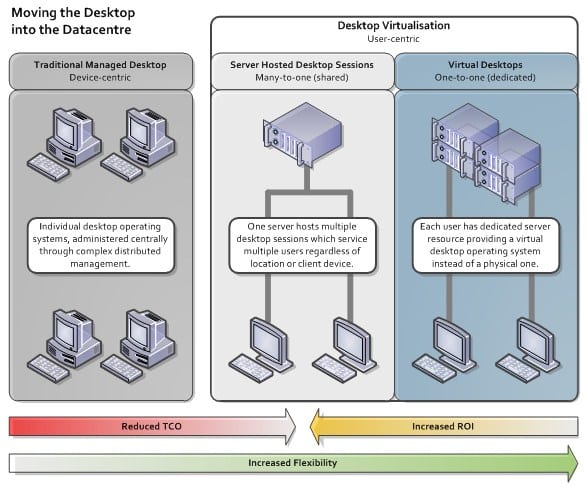Virtual Desktop Infrastructure (VDI) is an alternative method for delivering desktops to end users. A virtualised desktop looks and acts like a traditional PC but, instead of residing locally, all software and data are housed in the University’s central data centres and offered as an “internal cloud” service. The Windows 7 Project will use server hosted desktop technology which offers numerous advantages in terms of cost savings, security, resilience, flexibility and reduced management.
Traditional PCs
The traditional method of providing each user with their own desktop PC, operating system and locally installed applications.
Strengths
Familiar – End users are generally PC literate, meaning little additional training is required.
Customisable – PCs are individually customisable desktops and allow for a much personalised end user experience.
Powerful – Providing that the hardware is up–to–date, PCs generally offer good speed and performance.
Widespread – Because of near–ubiquity of Windows desktops, application compatibility is unlikely to be a problem.
Weaknesses
Management Intensive – Although tasks can be automated, PCs have to be maintained on an individual basis. Therefore tasks like applying patches are prone to complication and can be disruptive to the end user.
Vulnerable – Individual PCs can be compromised which may result in loss of data or productivity.
Inflexible – A relatively lengthy procurement and set–up process is required to provision a new PC. Deploying new applications or upgrading existing ones on multiple PCs is complex and extremely time consuming. Software is often installed on specific PCs and so availability depends on the PC rather than the user.
Support Intensive – Differences in configuration due to different hardware, software and user customisation adds complexity to support. Often it is necessary to physical visit the PC in order to resolve a problem.
Limited Access – End user access is typically limited to a single location, namely the office itself, or certainly to a single device.
Cap-Ex Intensive – PC infrastructure requires relatively expensive initial hardware investment, putting pressure on budgets. This is equally true for upgrades, such as from XP to Windows 7.
Power Inefficient – Even with active power management, a single desktop PC costs around £25 per year to power, with costs rising all the time as energy prices soar.
Limited Life-Cycle – Both hardware and software can rapidly become obsolete as technology advances.
Server Hosted Desktops
Connection to a server hosted desktop session using Remote Desktop Connection.
Strengths
Familiar – The end user experience is almost identical to that of a desktop PC so no additional training is required. Your desktop can still be personalised and users get the same experience whether in the office, at home or on the move.
Easy to Manage – Centralised infrastructure makes for easier mass management of desktops.
Flexible – Application virtualisation will improve software delivery agility, making it much easier to move to the latest version and possible to offer multiple versions side–by–side without any compatibility issues. Application availability can be tailored to the individual user, rather than the device they are using.
Easy to Support – A centralised and consistent desktop makes support easier and removes the need to physically visit the end device.
Anywhere, Anytime Access – Provided you have internet connectivity, you can access your own, personal desktop from anywhere, at any time, making hosted desktops ideal for mobile workers and location independent working. Users can roam between devices and locations.
Lower, Predictable Costs – By saving on the multiple hidden costs of a traditional PC infrastructure, hosted desktops are cheaper to run.
Secure – Because end users no longer store their own data locally, company information is secure and cannot be lost, stolen or inadvertently erased; data remains in data centre. The hardened server platform offers much greater protection from malicious software and websites.
Hardware Independent – Hosted desktops can either be accessed via existing PC and Mac hardware, iPads, or even by users who bring their own devices (BYOC).
Thin Client – Hosted desktops can be accessed by thin clients which are inexpensive, fast booting, require less space and power to run and have a much longer lifespan.
Weaknesses
Graphic Intensive Applications – Currently, hosted desktops are not ideally suited to graphic intensive applications or media streaming. However the underlying technologies are evolving and improving in this area.
Performance Computing – Processing power is shared between the users of hosted desktops and so is not suited to applications which require significant, dedicated and localised processing power.
Specialist Hardware – Although hosted desktops and thin client devices support a wide range of common peripherals, they are unlikely to be suitable for more specialist research and development hardware.
Requires Connectivity – Hosted desktops require the user to be connected to the Internet and so are not suitable for offline use.